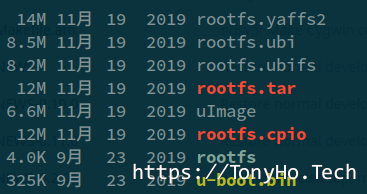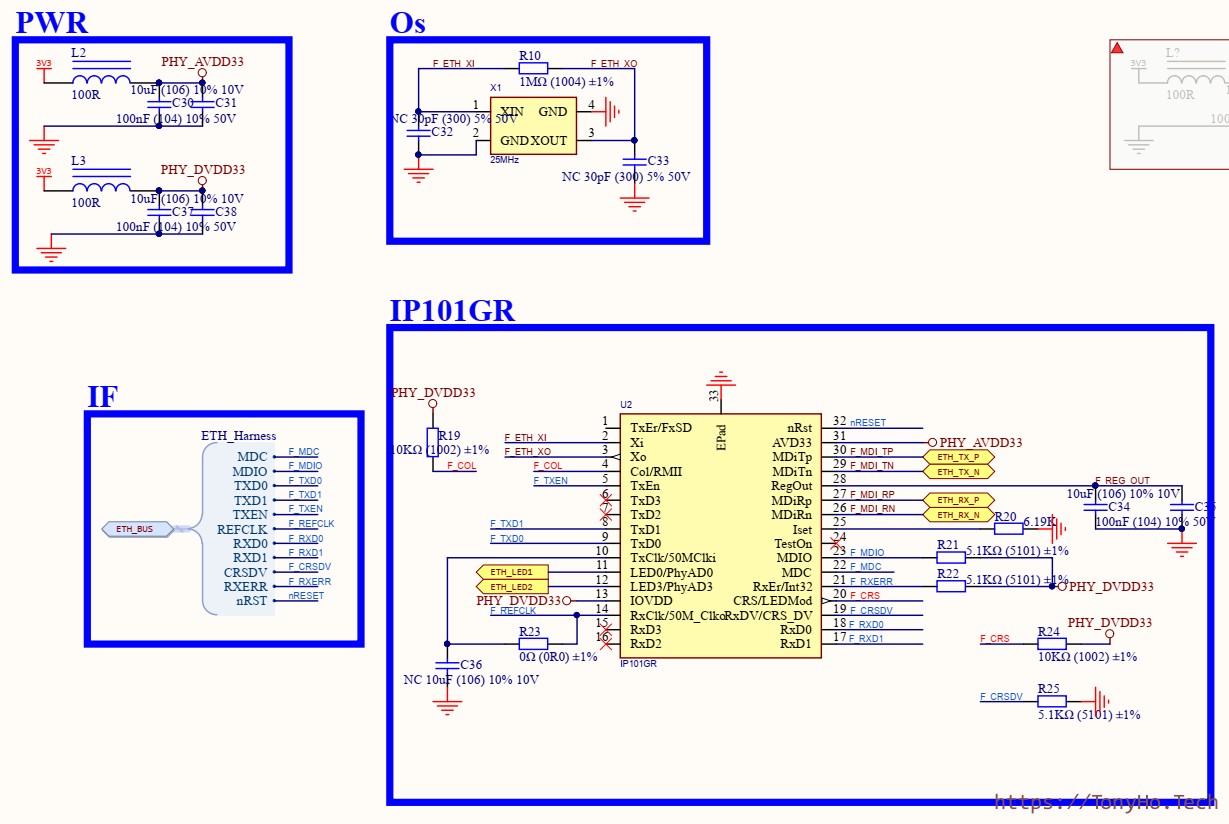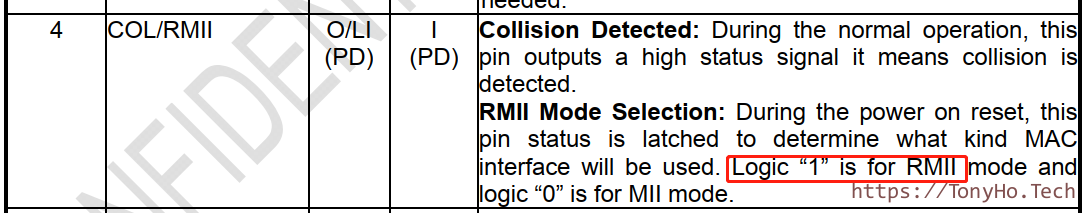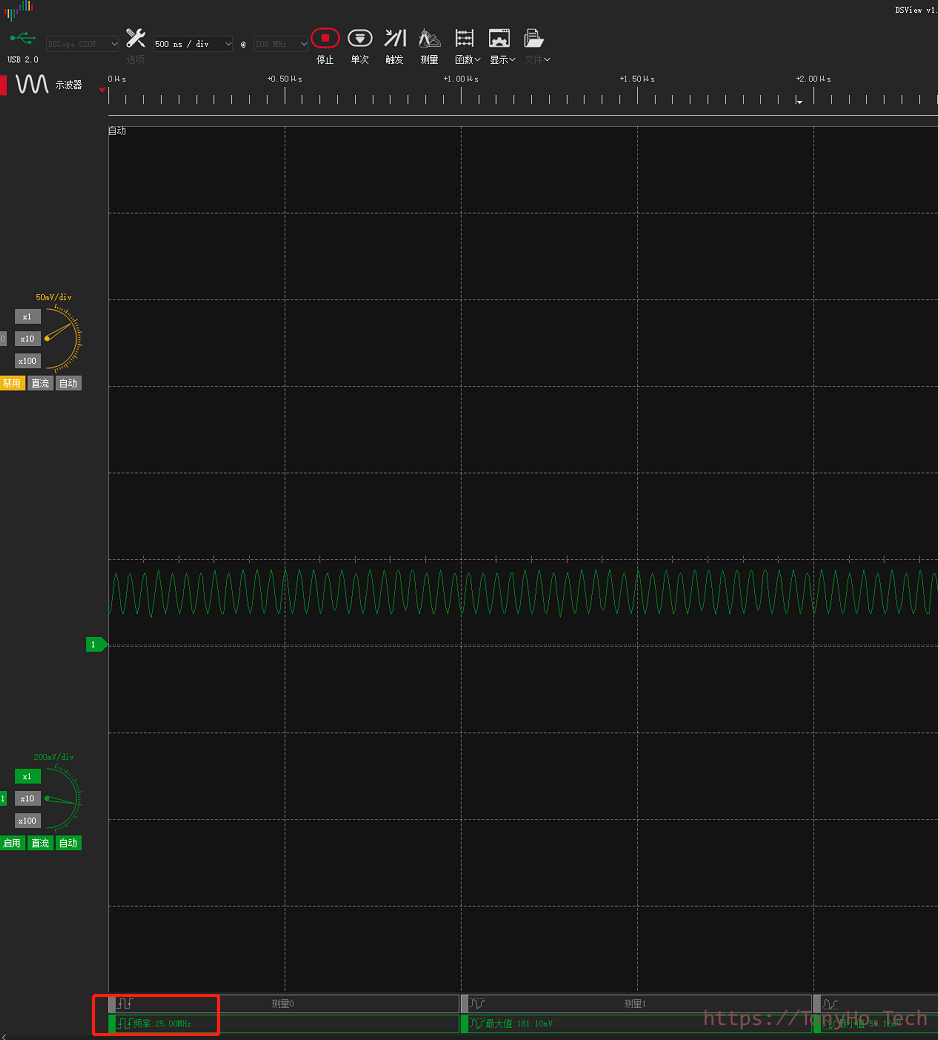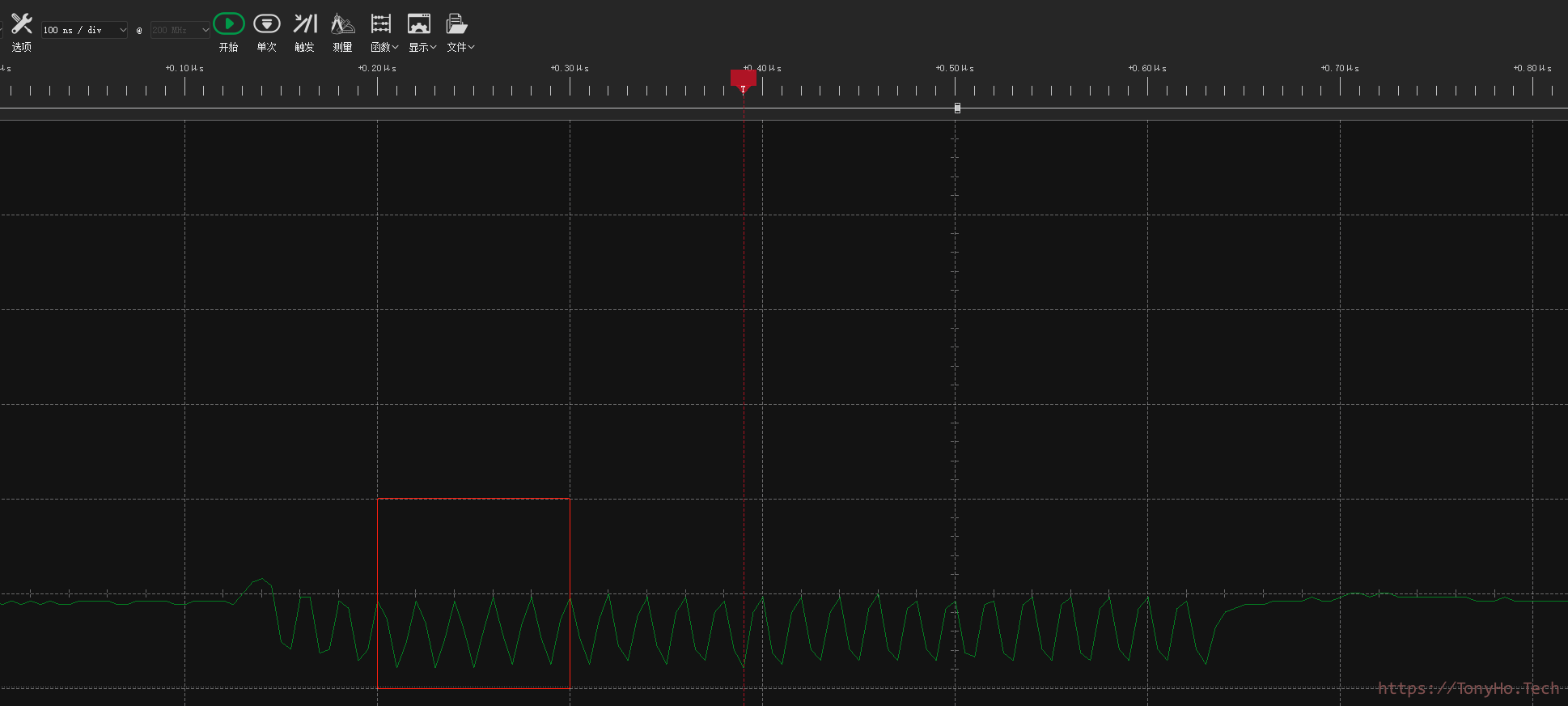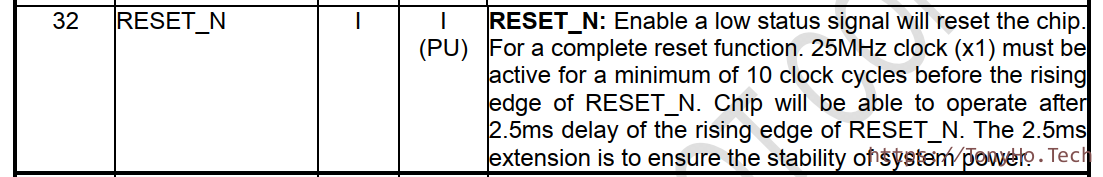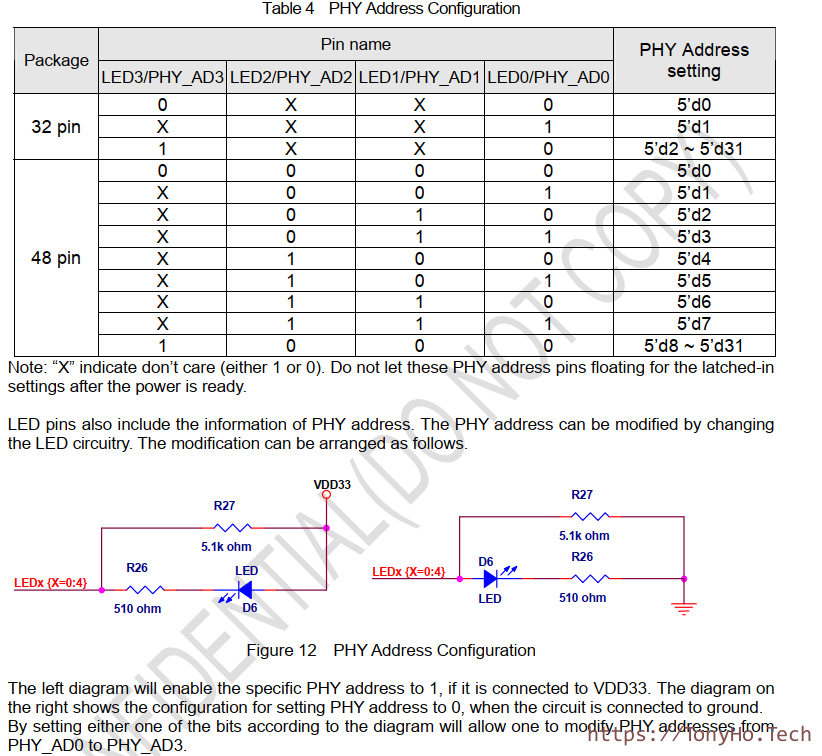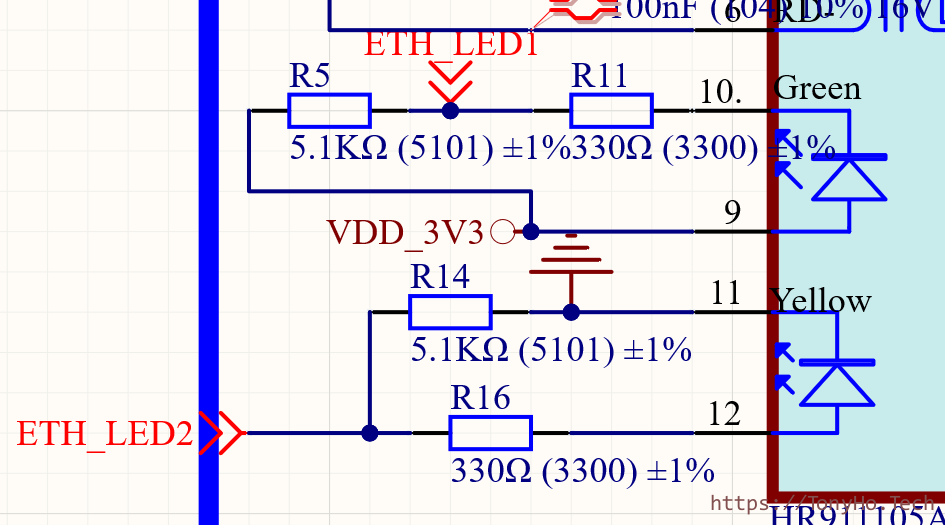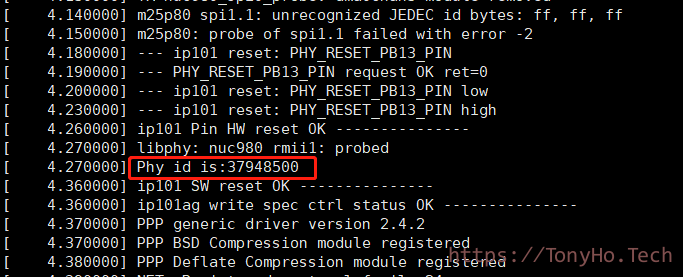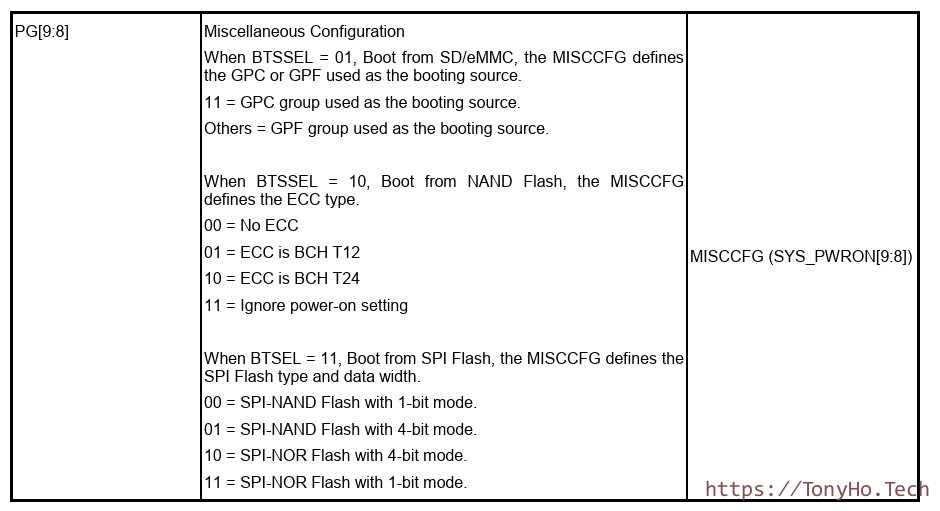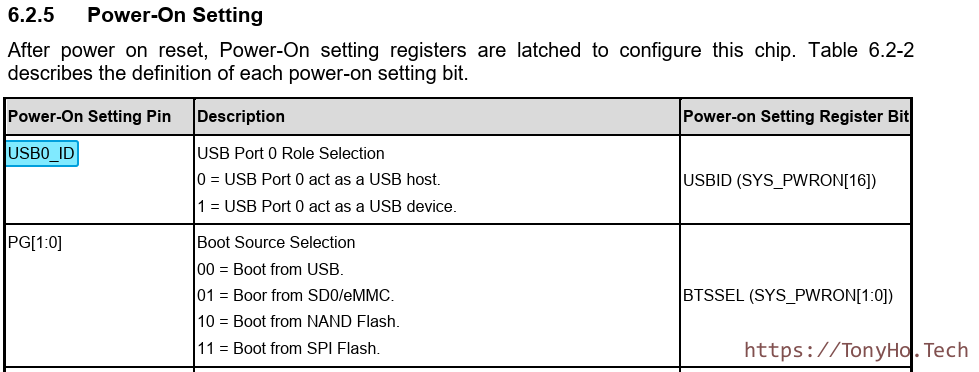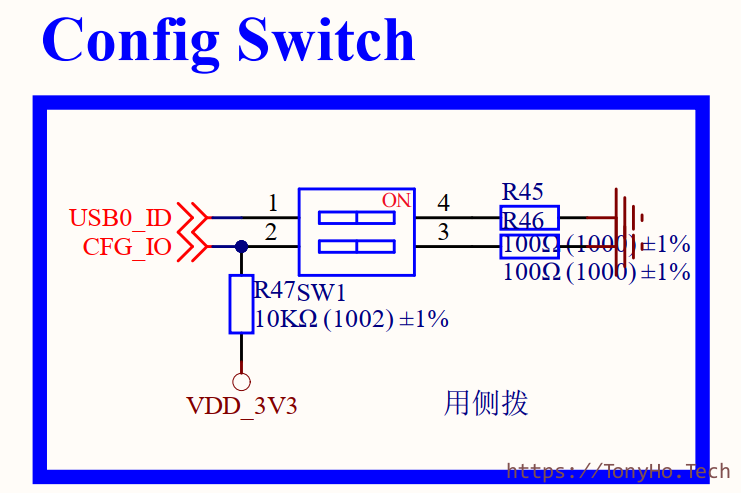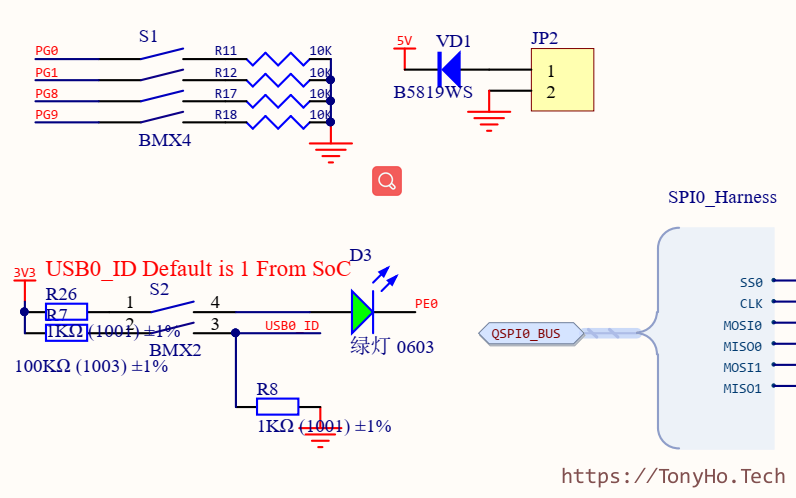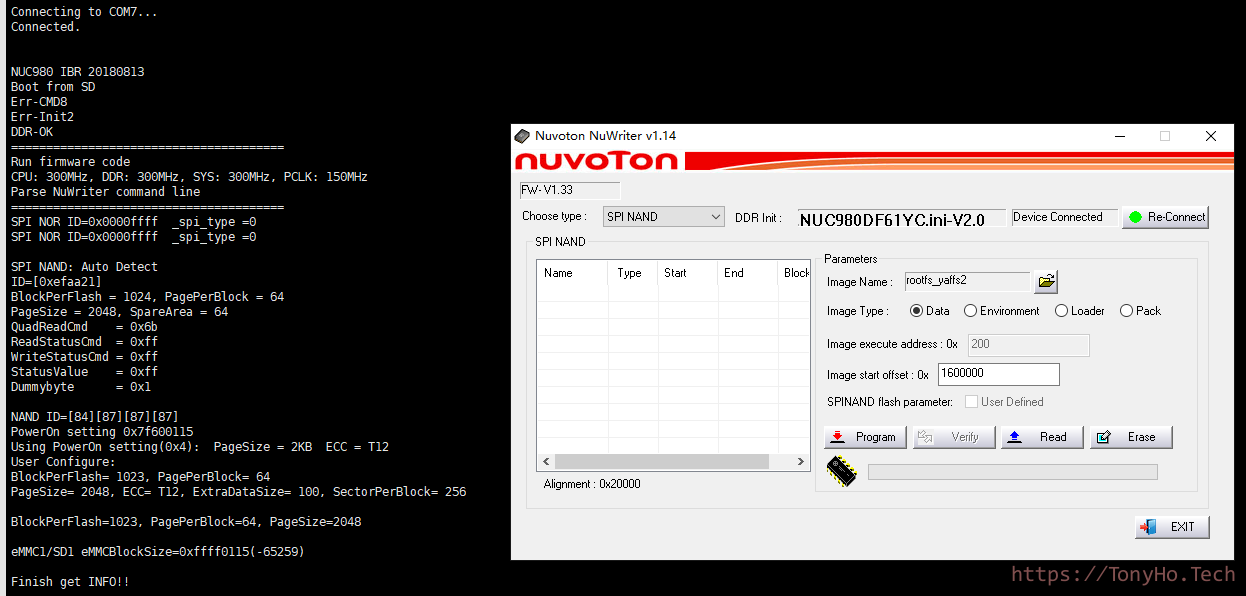NUC980 Hardware and Software
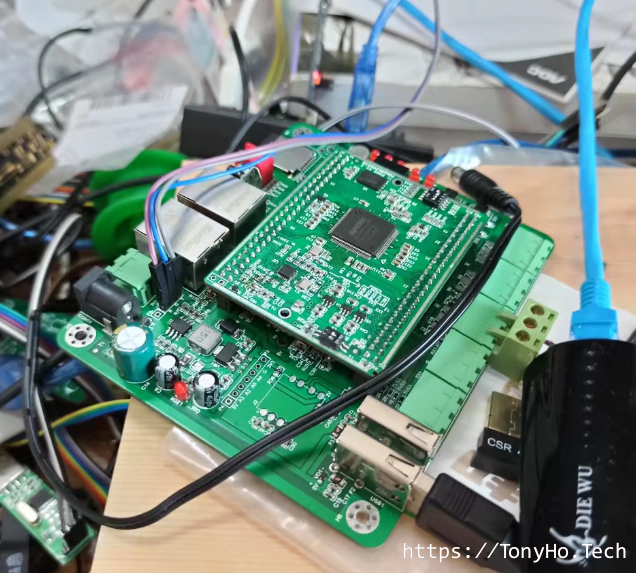
NUC980 ARM9 board design with 2 layer PCB.
SW
Rootfs built from Buildroot
As this SoC has only 64MB DDR memory, 128MB SPI-Nand flash, rootfs must be in minimal, buildroot is a suitable for such case.
The images are quite small:
HW
The design is in 2 parts, one is the core board, which export the NUC980 Pins using DIP. Part 2 is the base board, which export some interfaces and storage for production purpose.
The Core board
The Core+base
HW Problems
IP101 not working
For the first version of HW, IP101 is used as the Ethernet Mac and PHY IC, but it’s not working as expected.
Schematic
For the L2 and L3 we can simply replace them with the 0R resistors.
RMII Mode verification
According to the Datasheet, RMII mode is required, so the Pin4 is pull-up
Clock/Crystall
A 25MHz external oscillator is connected to X1 and X2
Clock measurement
Use the deveice to measure the clock, we can clearly view the 50MHz clock:
Check the clk of IC Pin:
Check the reset PIN pull-up to pull-down timing, duration should be large than 2.5ms:
PHY address verifiication
As we have 2 PHY, the PHY address should be different for them:
Actually the configuration pins are set to:
Root cause
The Core board is designed in 2-layer PCB, EMC/EMI is not handled carefully, After re-layout the IP101 and its peripheral components, this problem has been resolved.
LAN8720 not working
HW debugging: CLK measurement
Boot mode
This board use the SPINand as the main storage for bootloader, kernel and rootfs, and NUC official has a GUI utility for burnning through USB.
For different SPI-Nand flash, set to different value:
Board can boot from USB or Flash:
Burn image
Set the USB to OTG mode before burnning:
Config the PG pins to set boot media:
Install the driver and Open the NuWriter, then start to burn: